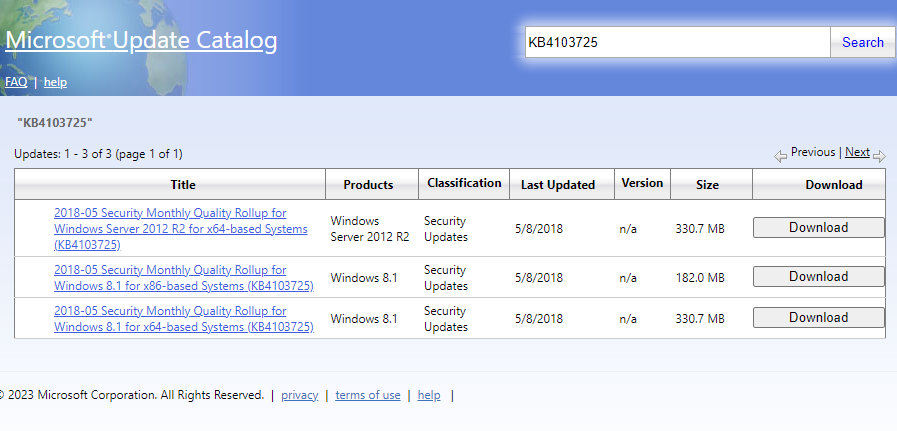Today I got the error “0x800f0831” and “cbs_e_store_corruption” when installing kb4103725 on our computer systems.
The issue is affecting our windows server 20** computers and I have also seen this error on a few windows 10 machines.
No microsoft window updates will install until this issue is resolved. All windows updates will fail to install until this error is resolved.

Finding The Root Cause Of 0x800f0831 cbs_e_store_corruption
The error, 0x800f0831 will appear when you are installing a windows update because a previous windows hotfix is not installed on the computer system.
To find the cause of the “0x800f0831” errors you need to look in to the windows update logs to locate which microsoft windows hotfix is not installed on your computer. To do this look in the following logs
- C:\Windows\windowsupdates.log
- C:\Windows\Logs\CBS\cbs.log
The log file will look similar to the one below.

Search through these logs for the following text
- Missing for package
- Failed to resolve Package
- Mark store corruption flag because of package
- 0x800f0831
- cbs_e_store_corruption
In the example above we can see the microsoft patch KB4103725 is missing. This is the package we need to install.
How To Resolve 0x800f0831 cbs_e_store_corruption Error
Above we managed to find out that the microsoft patch KB4103725 is missing, so we need to download this patch and manually install. This will then resolve the 0x800f0831 cbs_e_store_corruption error we are getting.
To resolve the 0x800f0831 error follow these steps
- Go to Microsoft Windows Update Catalog and download the required hotfix as identified in the previous steps
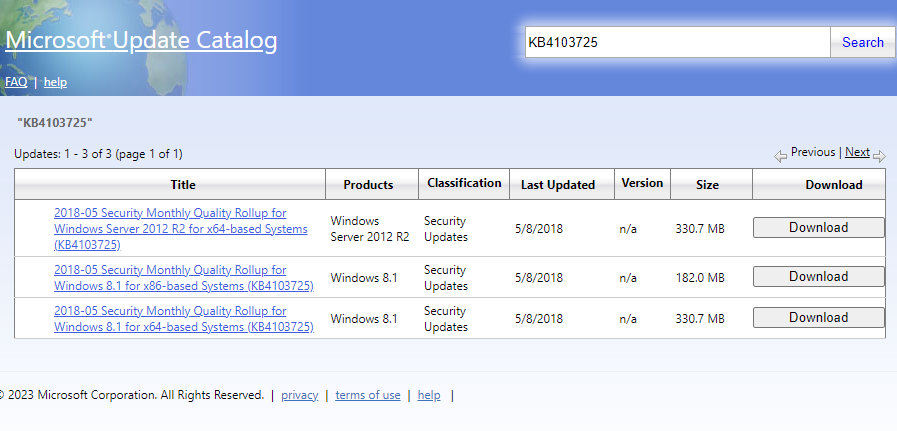
- Double click on the microsoft windows hotfix and install it
- Restart your machine
- Try to run the original hotfix as this should now install.
What Is 0x800f0831 Source Files Could Not Be Found
The error code “0x800f0831” in Microsoft Windows typically indicates that the source files required for a Windows Update or installation are not available or could not be found.
This error commonly occurs when Windows is trying to install a feature update, cumulative update, or specific software component but encounters difficulties in accessing the necessary files.
It is recommended to only install microsoft windows updates from the control panel and not to download them individually and install as this can cause issues.

Hello, I am the owner of this site. I have 25+ years experience of IT. Check us out on the below social platforms.